What to check first if you think eventON breaks your site
Published on: August 6,2013
This is a simple guide on how to diagnose EventON for issues caused by javascripts or conflict with other plugins.
Do you experience any of these?
- Turning on eventON stops my *** slider from working…
- EventON stops my dropdown menus from working…
- Nothing happen when I click eventON event boxes…
- Months dont change when I click arrows on eventON…
If you are seeing any of the things above, try this.
Step 1:
Open up chrome or firefox (preferably chrome) press F12 key and that will open up a small code box in the bottom of your website.
Step 2:
(in Chrome) Look for the bottom right corner for red circle with a while X on it and a number next to it. Something like this…
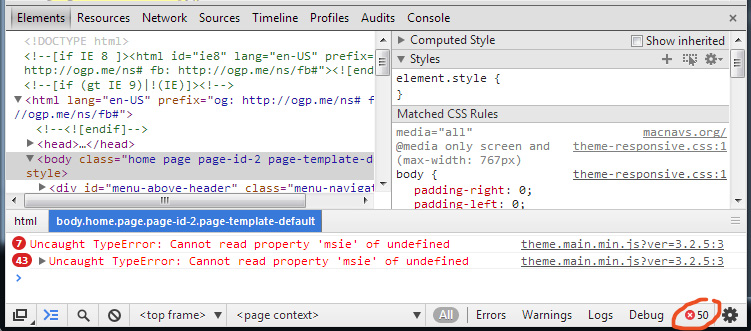
Step 3:
Click on this red circle. If you see red circle with a number next to it — this means your website have javascript errors on the page.
NOTE: Javascript errors caused by other plugins or themes can cause eventON’s javascript to run properly.
Step 4:
Now look at the lines of errors. To the right are the file name that hold this error and the line number. If you have the skills, open those files and fix those issues.
If these errors are caused by other plugins or simple by javascript codes in your theme itself, please contact those plugin/theme developer.
NOTE: Sometimes the javascript errors can be as simple as removing a simple code that is not defined properly.