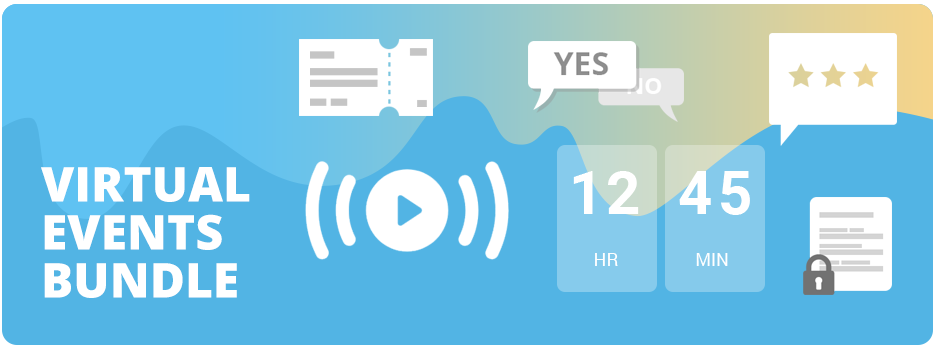Paid Virtual Events with EventON 3.1 and Jitsi Integration
Published on: March 31,2021
In our big 3.1 update to EventON we added a more close integration with Jitsi. You can see how to connect to jitsi in here. We introduced a close jitsi connection with eventON purely for the opensource features it offers compared to a more close source zoom. Mind you we still support zoom integration with eventON. Learn how to setup zoom for eventON calendar.
New Features with Jitsi
With jitsi fully integrated to allow live videos to be played direct from the event page, you can now allow direct wait room type feature, directly on the event instead a guest leaving to zoom. Jitsi allows eventON to add wait for moderator. You can assign a moderator when you create an event.
Just like with zoom, jitsi on eventON offer amazing features like, allow viewers to raise hand, enable invite others, switch to fullscreen, share desktop etc. All of these are features that are directly part of jitsi that we are able to control and offer via eventON.
Virtual Plus Addon
Along with eventON 3.1 we also introduced a new Virtual Plus addon which extends the virtual features to even more extensive level and basically ties all the other addons for closer virtual experience.
How to Do Paid Virtual Events
In order to do paid virtual events, you will need tickets addon – which allows users to purchase tickets to events. Once you install tickets addon you can set the option in event edit so that a user will have to purchase a ticket before he can see the virtual event information. This restricting for virtual event access works with all the supported virtual event methods. With Jitsi, instead of virtual event access info, the live video will load direct into the event page.
Pre-event Content with Virtual Plus
Virtual Plus addon adds pre-event content. This can also be conditioned to show only after a user has purchased tickets. Pre-event content is a great place to share slides or PDF files or youtube videos that can be enjoyed by viewer before the event take place.
After Event Content
After event content is supported in main eventON plugin and this can also be conditioned to show only if customer has purchased a ticket. You can set a time to how long since the end of the event to show these info. After event content is a great way to share take home information with viewers.
Virtual Events Bundle for More
Gathering several addons, we made a virtual events bundle and with the addons in here you can create event more smooth virtual event experience.
Countdown Addon – will offer pre-event countdown timer right on virtual event information section and when timer runs out auto refresh with virtual event information.
Reviewer Addon – will offer leave a review button right after the event is completed.
ActionUser Addon – to support front-end event submission and front end event manager for vendors and other parties to manage virtual events.
We really enjoyed creating a more connected virtual event experience with eventON and we hope you will enjoy it as well. We are continuing our creative efforts to make events happen in our new world norm.