In Eventon 2.5 we changed out primary calendar font from Oswald to Roboto. This was a decision we made to keep eventON with current design trends. But we are aware that some people are still in love with our old font – Oswald which is more boxier than Roboto. Which look like the below:
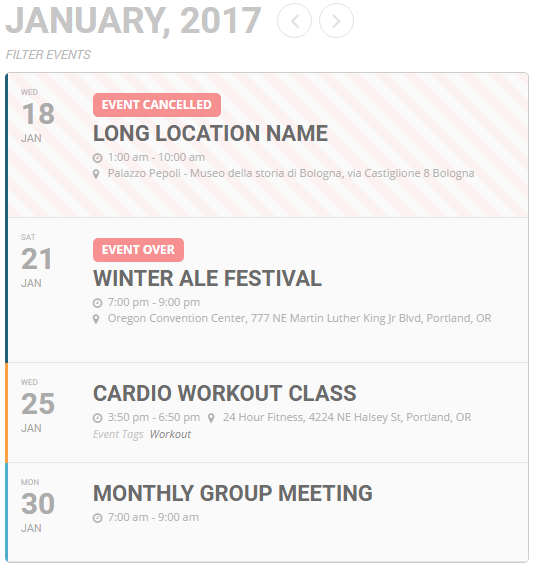
Changing back to Oswald
If you are on eventON 2.5 and would like to go back to our old styles here is how to do it.
Go into eventON settings > Appearance under Primary Calendar Font Family type in oswald (Oswald font family is still supported in new eventon version so switching to that font family would still work)
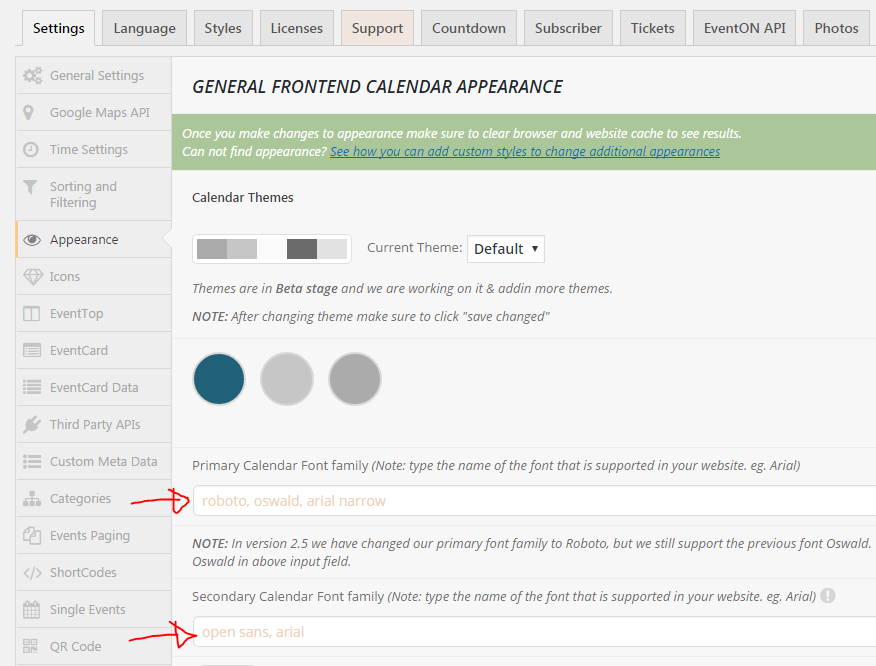
We have also included secondary font family which is used in things like subtitles etc.
Switching to Oswald may make your font weight thicker than you like in which case you can apply the below styles to eventon settings > Styles
.ajde_evcal_calendar .calendar_header p,
.ajde_evcal_calendar .evcal_evdata_row .evcal_evdata_cell h3.evo_h3,
.evo_lightbox_content h3.evo_h3,
body .ajde_evcal_calendar h4.evo_h4,
.evo_content_in h4.evo_h4,
.evo_metarow_ICS .evcal_evdata_cell p a,
.eventon_events_list .eventon_list_event .evcal_desc span.evcal_desc2,
.eventon_list_event .evcal_desc span.evcal_event_title,
.evcal_desc span.evcal_desc2,
.evo_metarow_ICS .evcal_evdata_cell p a,
.evo_metarow_learnMICS .evcal_col50 .evcal_evdata_cell p a,
.eventon_list_event .evo_metarow_locImg p.evoLOCtxt .evo_loc_text_title,
.evo_clik_row .evo_h3,
.evotax_term_card .evotax_term_details h2,
.evotax_term_card h3.evotax_term_subtitle,
.ajde_evcal_calendar .evo_sort_btn,
.eventon_main_section #evcal_cur,
.ajde_evcal_calendar .calendar_header p.evo_month_title,
.ajde_evcal_calendar .eventon_events_list .evcal_month_line p,
.eventon_events_list .eventon_list_event .evcal_cblock,
.ajde_evcal_calendar .evcal_month_line,
.eventon_event .event_excerpt_in h3{
font-weight:normal;
}
Making those changes will make your calendar look like the below image:
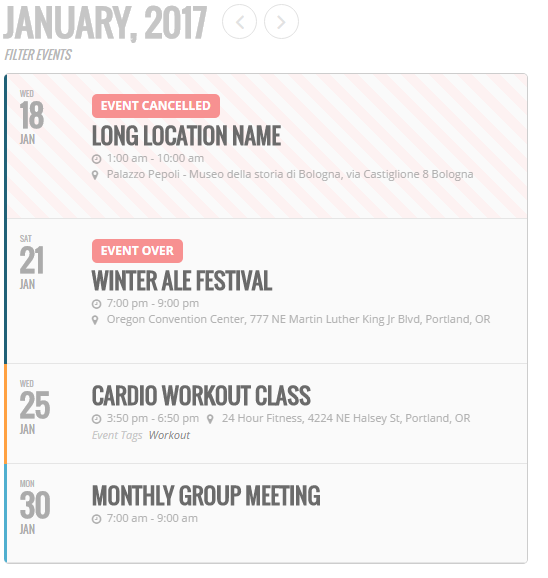
Important
Once all this changes are done be sure to clear cache in your website and browser for the changes to reflect on the frontend.
If there are other styles that you would like to change please follow this guide to changes those styles.
Change Calendar Styles