EventON 4.0 is the biggest update to eventON Calendar Plugin. We have made various design improvements and performance updates. We hope you enjoy our hard work. Here are the new things we added to EventON 4.0!
New Schedule View Calendar
Introducing in EventON 4.0 is the new Schedule View. This is part of the EventON main Plugin and no paid addons are needed for this.
Watch how to set up Schedule View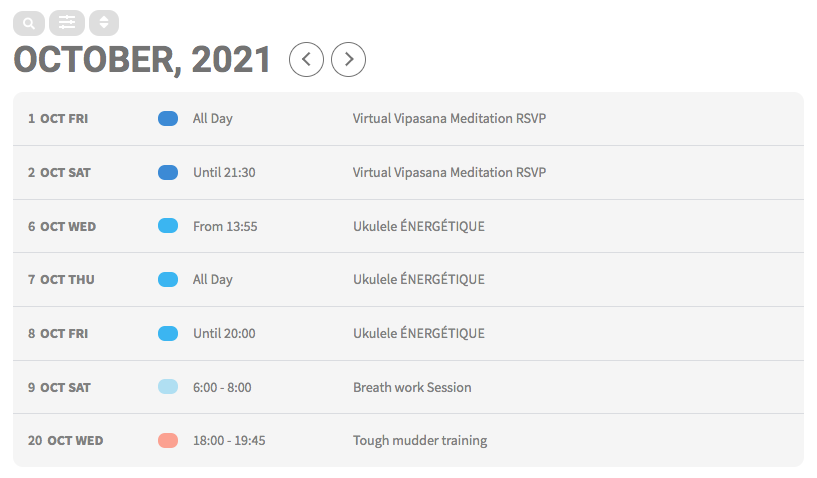
EventCard Designer
We are making our eventCard fields editor better with an all new EventCard Designer. You can now choose from 5 different row styles to include event data fields. New Designer allow you to colorize each event data field to make that part of the event data stands out.
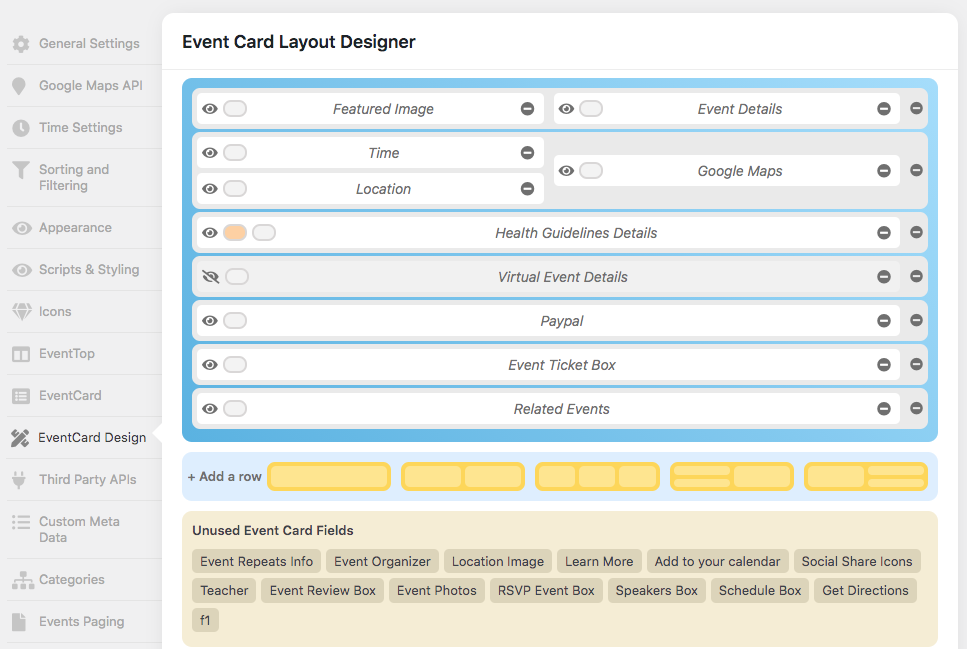
View Switcher (Beta)
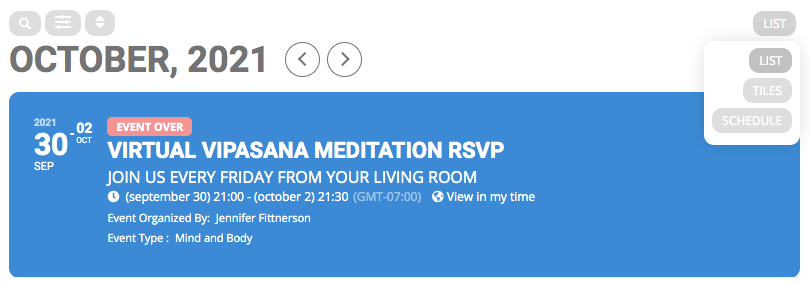
We are also introducing a new calendar view switcher. You can enable this by adding shortcode view_switcher=’yes’ into calendar shortcode. The basic eventON will have List, Tile, and Schedule and different views. With DailyView, WeeklyView and FullCal addons you can add more views into this.
Show Only Certain Parts of Events
Using single event shortcode in Shortcode Generator, you can now show only certain parts of the event as a data box anywhere you want.
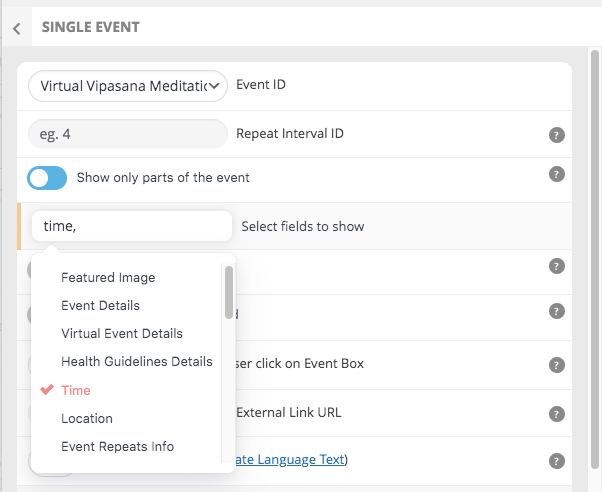
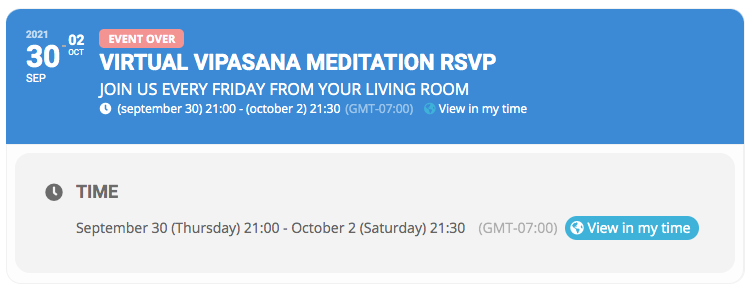
Hide Various EventTop Data
You can now hide various eventtop data fields direct via shortcode, as need basis.
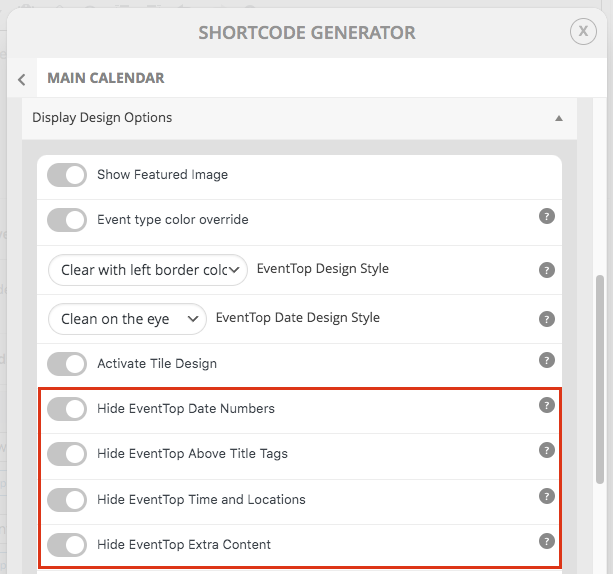
Event Attendance Mode
In align with the Schema data for EventAttendanceMode, we have now added this as part of event edit options.
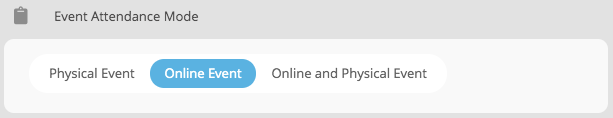
We are changing default EventTop Style
Default eventtop style is now colorful event boxes with gap between events (eventtop_style=’2′). You can switch to the legacy clean eventtop style by using shortcode eventtop_style=’0′.
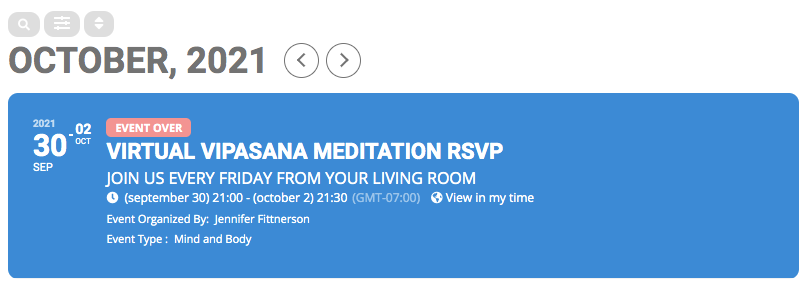
Refreshed Related Events
We have updated the layout design of the related events to make them look more appealing and easy to inform the visitor.
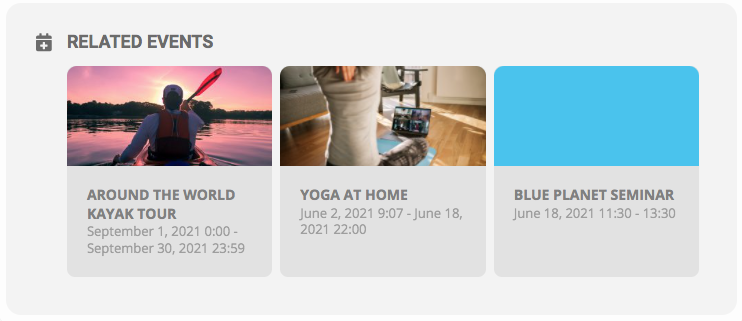
Tiles Design Refreshed
We also updated the tile_style=’1′ – tiles view with event details below, layout to look cooler than before in align with rest of the calendar styles.
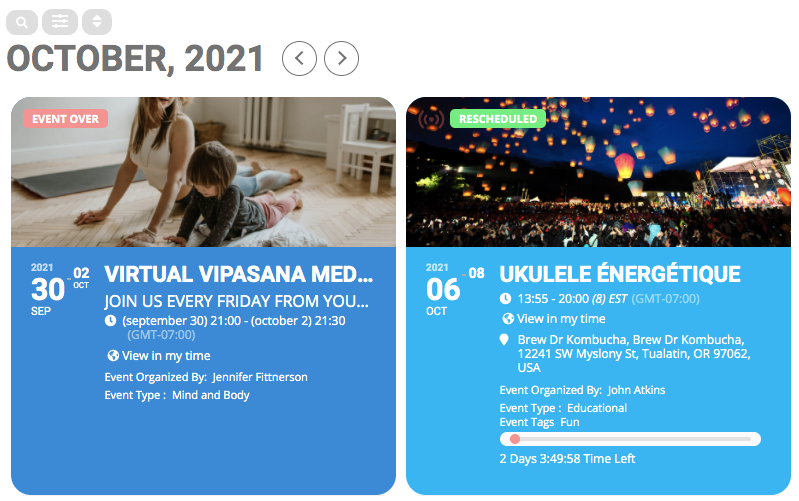
Live Now Calendar Updated Design
We have also updated the Live Now Calendar layout design for a cleaner look.
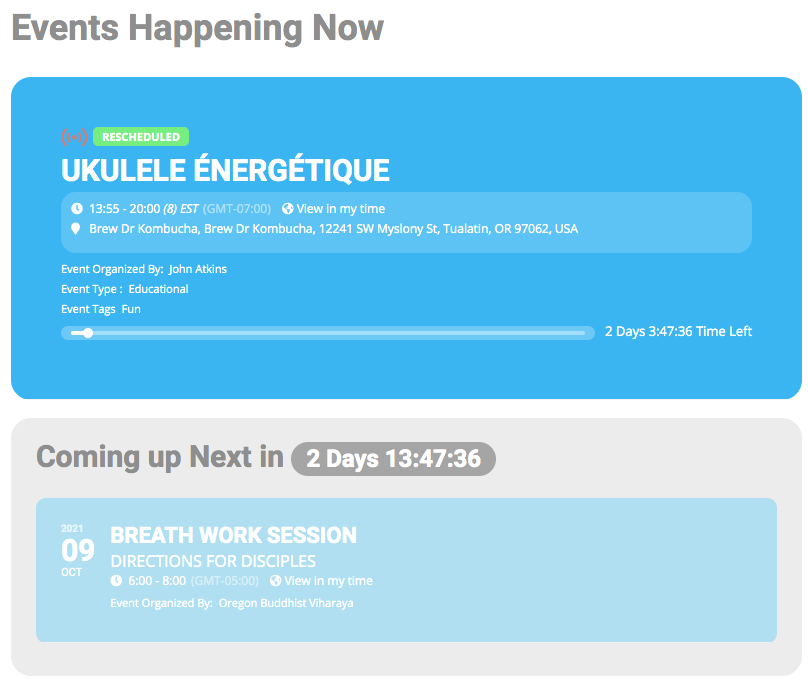
Other Various Design Updates
EventON 4.0 include various other design element updates. Shortcode generator, EventON Settings page and Cancelled events display style. Overall general calendar designs have been updated. We are using CSS FLEX styles in most of the design.
WP Query Method
We are introducing a new WP Query method options in eventON settings.
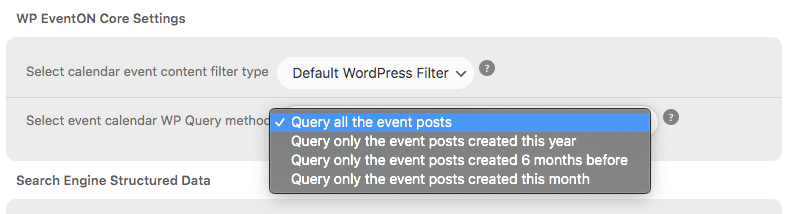
Querying options are applied based on the date event post was published, NOT event date. This may help some users speed up calendar loading time.
Other Positive Changes
We have updated the handlebar.js library to version 4.7.7.
We have added a new event filter, Event Status. — So users can filter events by the status of the such as Scheduled, Moved Online etc.
We also added Virtual events filter, so users can filter calendar events to show only virtual events. This can also be enabled via eventON settings > Sorting and Filtering
We also added a new shortcode hide_cancels=’yes’ this will hide all the cancelled events from showing in the calendar.
You can also hide eventTop various tags from EventON Settings > EventTop > Select below EventTop tags to HIDE
Generate event location coordinates using wp_remote_get() request instead of previous curl which caused issues for many. We have also added an ajax button on location forms to generate coordinates right on the spot using a typed address.
complete changelog