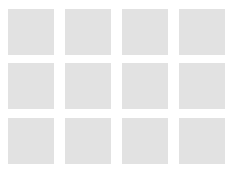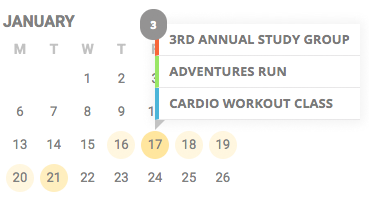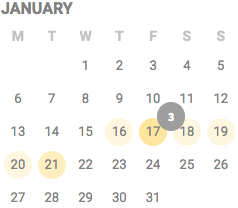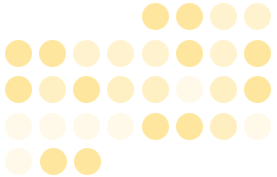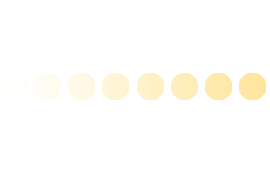Enables ticket sales for yearly events via WooCommerce. Complements YearlyView by allowing attendees to purchase tickets directly from the annual calendar, streamlining monetization and registration.
Use Case: A theater uses YearlyView for annual shows. Tickets lets patrons buy seats directly from the calendar, simplifying bookings and boosting revenue for yearly performances.
Learn More
Showcases yearly events in a dynamic slider. Complements YearlyView by highlighting key events visually, driving engagement for specific months or festivals in the annual calendar.
Use Case: A city tourism board uses YearlyView for yearly events. Event Slider promotes major festivals, enticing visitors to explore highlighted months on the annual calendar.
Learn More