Ready to Start Your Calendar?
65k+ Sites Use EventON
Winter Solstice! 30% Off code WSOL25
ends 1/4 PST Shop Now
Extends your EventON Calendar filter capabilities to the next level and allow your visitors to interactively filter and find events easily.
Functionality Boost$70
Sites
Install in one website.
What's Included
1 - Year of Addon Updates
1 - Year of Support
Requirements & Details
Latest Version 0.2
Release Date 2024-5-7
Last Updated 2025-7-23
Requirements EventON, Basic System Requirements
Other Information Changelog
General Guides
Authorized Purchase Channel
The EventON Filters Plus addon is exclusively sold through myeventon.com. It is the only authorized platforms to purchase this addon. Buying from unauthorized third-party websites, such as GPL repositories or other marketplaces, is not permitted under our Terms and Conditions and may result in lack of access to updates, support, or premium features. Unauthorized purchases also risk security issues and do not support the ongoing development of EventON. To ensure you receive the full benefits of this addon, including official updates and support, please purchase only from myeventon.com
All license types are billed yearly. You may cancel your subscription at any time from My Account and are subject to yearly license for support and updates. View Terms.
Super charge your calendar's filter capabilities by allowing users to filter events with ease and filter to specific niche criteria.
Filters Plus addon will implement a comprehensive data sets that can be used for filtering events in an interactive and useful experience.
Lightbox based version of the filters offers, interactive event type selection, time of the day sliders and easy filter options.
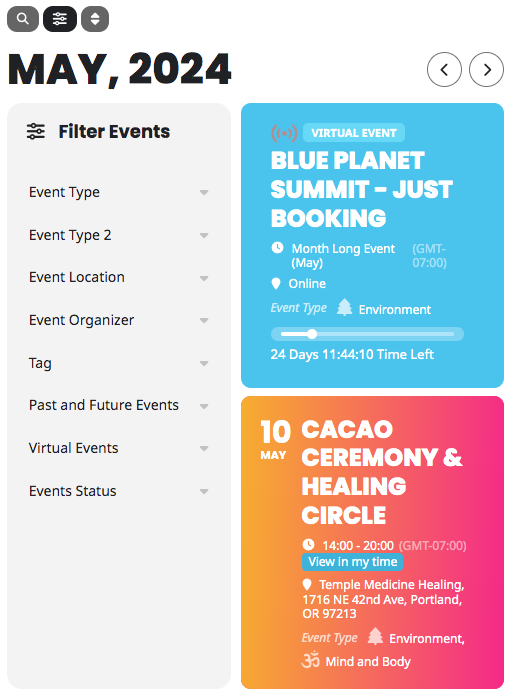
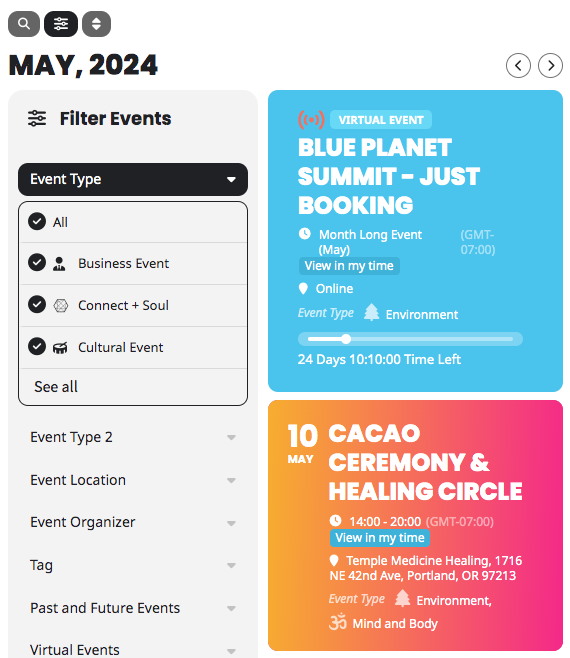
Using block based calendar shortcode generator integrate filter plus into your calendar.
Integrate the filters plus addon features into your eventON calendar easily with shortcode generator from the WordPress admin side.
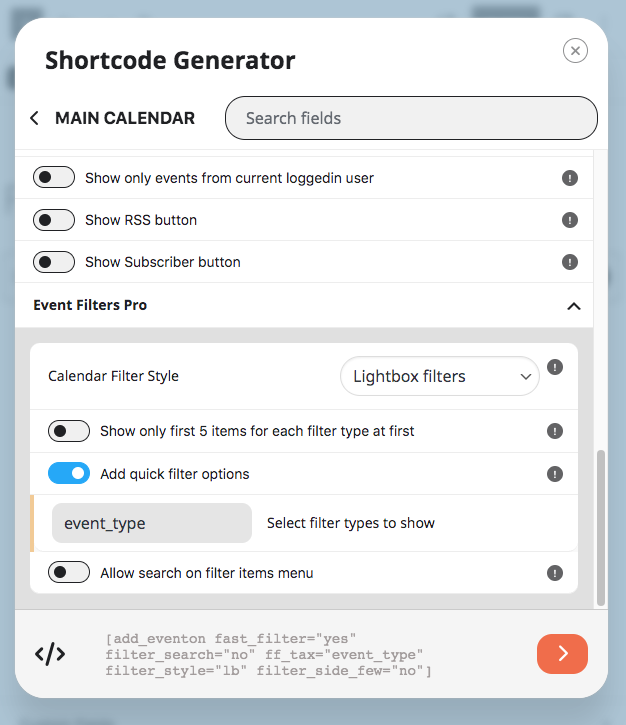
It enhances EventON calendar filtering with advanced options like multi-select categories and custom fields, allowing users to interactively refine event searches for a tailored experience.
You need the EventON main plugin installed and activated. Filters Plus extends the default filtering capabilities of EventON calendars.
Install and activate the addon, then configure filter options in EventON Settings > Filtering to enable advanced filters on your calendar.
Yes, customize filter types, such as categories, locations, or custom taxonomies, and set multi-select or dropdown interfaces to match your event needs.
Yes, it offers intuitive interfaces for filtering events by multiple criteria, making it easier for attendees to find relevant events quickly.
65k+ Sites Use EventON
Hi, How can we help?