Event Slider
Event Slider addon can convert your calendar events into beautifully crafted slider of events, that place events on spotlight!
What's Included
1- year of addon updates
1- year of support
Requirements & Details
Latest Version 2.1.1
Release Date May 26th, 2016
Last Updated 2024-12-11
Requirements EventON
Other Information Changelog
General Guides
See in Action Demo
All license types are billed yearly. You may cancel your subscription at any time from My Account and are subject to yearly license for support and updates. View Terms.