Countdown to event
Countdown timer adds a real-time countdown clock for events that is informative and helps create urgency and interact from the audience.

Seamless Integration with Events
Countdown timer seamlessly integrated into eventTop
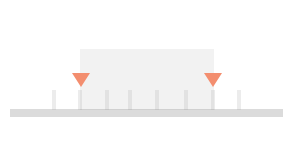
Countdown to Start or End
Set event countdown to expire at start or end time of the event

Trigger Action When Timer Expire
Actions to trigger when timer expire: do nothing, hide event, make event unclickable, blackout event, and set as soldout (tickets addon)
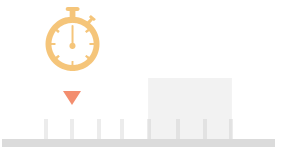
Custom Expiration Time
You can set the count down timer to expire at a custom time offset by either start or end event time.