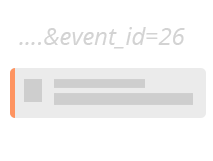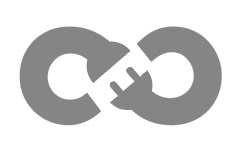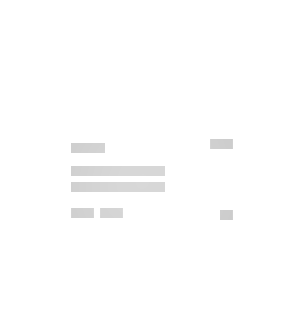
Newly Updated
Event API
Enhance your EventON calendar with the Event API Addon, enabling seamless event integration on external websites and apps. Replace iFrames with modern solutions, delivering dynamic calendars or JSON data for third-party platforms and mobile apps.
$50
Sites
1525Install in one website.
What's Included
1- year of addon updates
1- year of support
Requirements & Details
Latest Version 2.0
Release Date June 27th, 2016
Last Updated 2025-4-14
Requirements EventON
Other Information Changelog
General Guides
All license types are billed yearly. You may cancel your subscription at any time from My Account and are subject to yearly license for support and updates. View Terms.