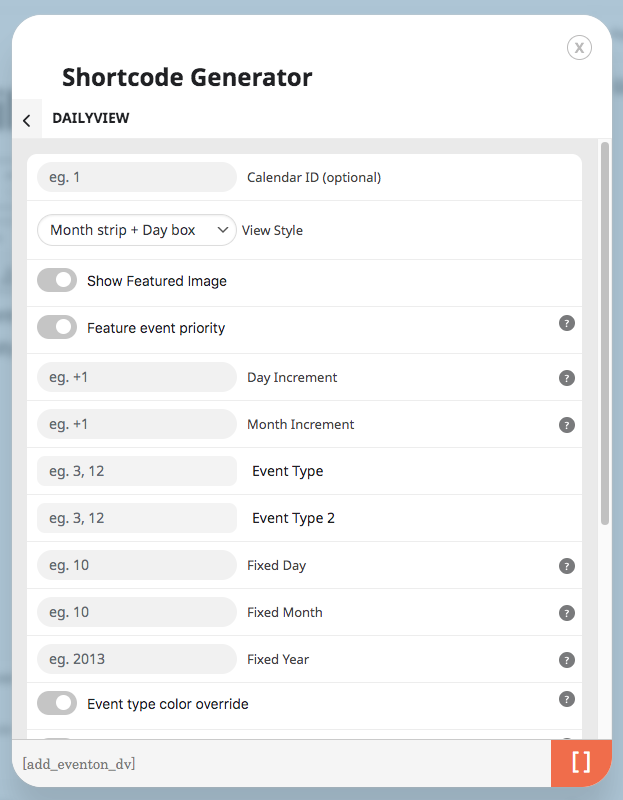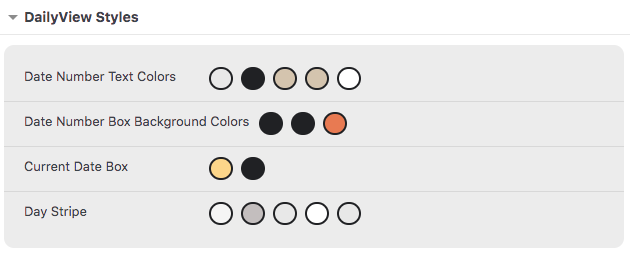One day of Events
Got a lot of events? Use dailyview addon to show events just for one day at a time!
Integrated Smoothly
DailyView addon will add a new day stripe and focus day box with day navigation buttons to eventON calendar, which will make it super easy for your viewers to navigate between days to find events just by the date.
Days Strip
This section of the dailyview will show upto 3 color coded event dots and + if there are more events on that date. Hovering over these dots will show name of the event.
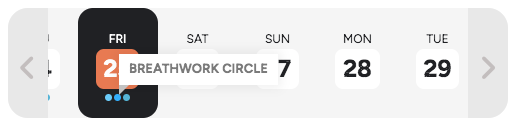
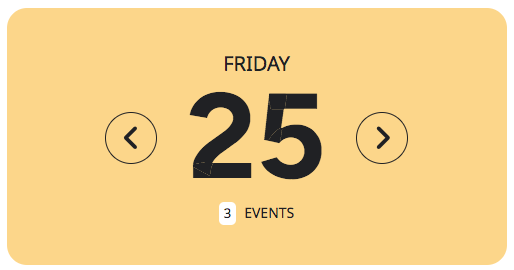
Current Date Box
This box will display current focus date for the events and number of events. The navigation arrows allow smooth scrolling between days and months. This box can also be hidden if needed.
Show Events Just for Today
Alternatively, you can load dailyview calendar to show just events for today. This way, events for next date will only be loaded via AJAX once arrow is clicked, which helps load calendar faster onto the page. You can also use fixed day or day increment values via shortcode generator to adjust which day of events you want to show on page load.
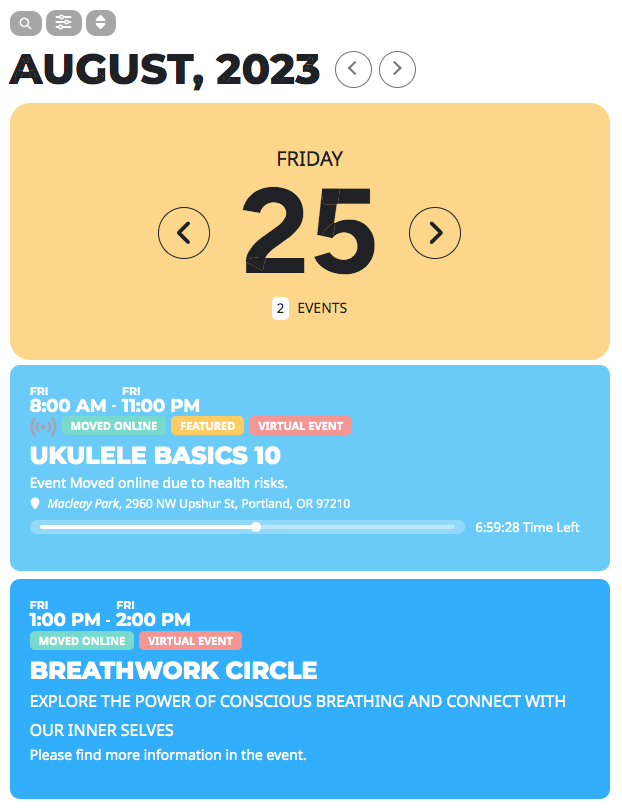
Admin Experience
Dailyview addon in integrated seamlessly to eventON and wordpress admin to offer website admins a smooth configuration options for maximum customization of the calendar.